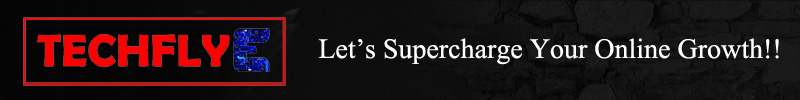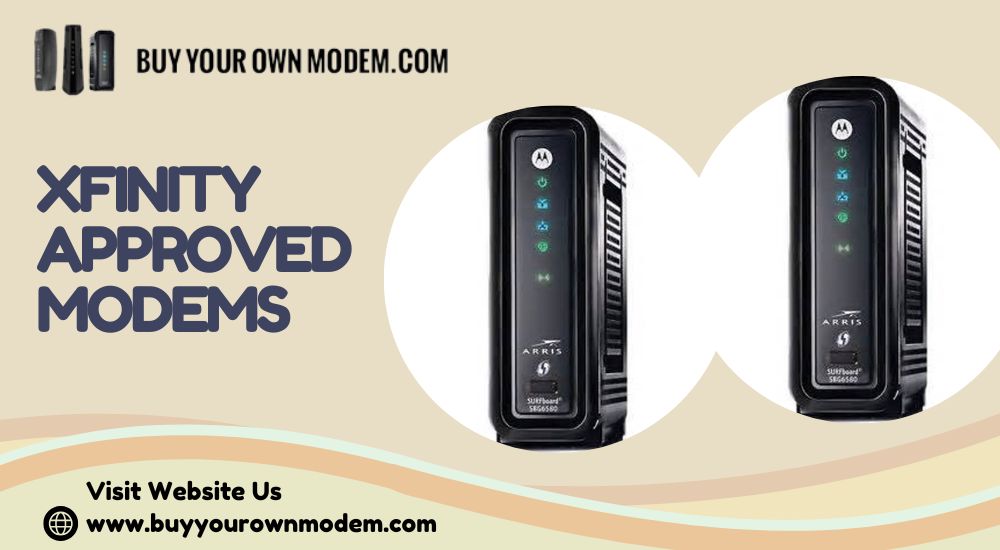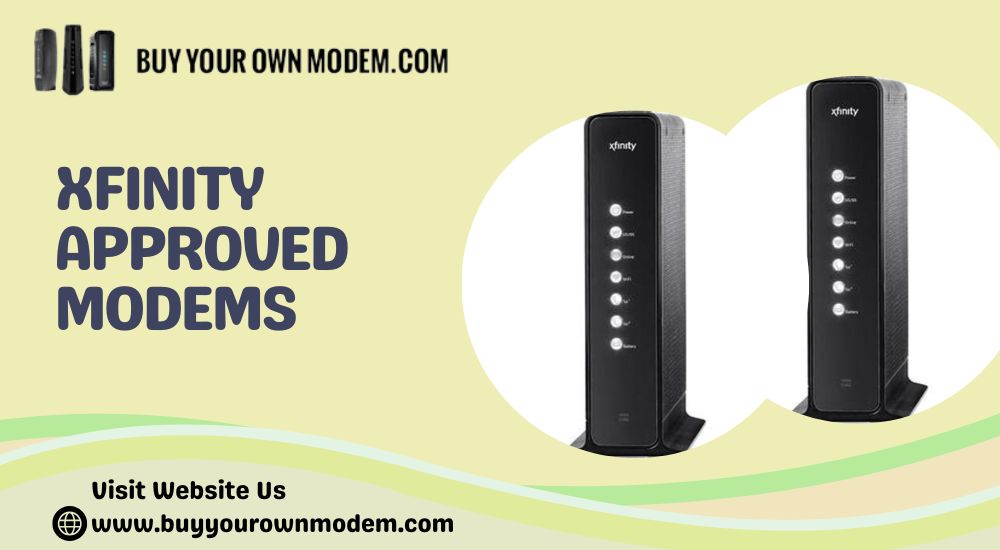In today’s digital age, having a reliable and high-performance internet connection is essential. Whether you are streaming your favourite shows, working from home, or gaming online, the quality of your modem plays a significant role in your internet experience.
When it comes to Cox, Comcast, Xfinity, and Spectrum, choosing the right modem can make all the difference. In this blog post, we will explore the importance of approved modems and provide insights into selecting the best one for your specific needs.
- Cox Approved Modems:
Unlock blazing-fast internet speeds with Cox Approved Modems, ensuring seamless connectivity and enhanced online experiences. Cox has a list of compatible modems on their website, which includes top brands like NETGEAR, ARRIS, and Motorola.
When choosing Cox Approved Modems, consider factors such as maximum download and upload speeds, DOCSIS compatibility (Data Over Cable Service Interface Specification), and the number of channels supported. These factors will determine the modem’s performance and its ability to handle high-speed internet plans.
- Comcast & Xfinity Approved Modems:
Comcast Approved Modems & Xfinity Approved Modems, both part of the same company, have a list of approved modems that are compatible with their internet services. Their approved modem list includes popular brands like ARRIS, NETGEAR, and TP-Link.
When selecting Comcast Approved Modems or Xfinity Approved Modems, pay attention to the same factors as mentioned earlier. Additionally, consider features like built-in Wi-Fi, number of Ethernet ports, and compatibility with voice services if required.
- Spectrum Approved Modems:
Experience enhanced performance and reliability with Spectrum Approved Modems, unlocking faster internet speeds and seamless connectivity. Enjoy a seamless online experience while saving on rental fees and gaining greater control over your internet connection.
Spectrum Approved Modems come from trusted manufacturers such as ARRIS, NETGEAR, and Motorola. When choosing a Spectrum approved modem, focus on factors such as compatibility with Spectrum’s internet plans, the number of channels supported, and maximum download and upload speeds.
Empowering Your Internet Experience With The Right Modem
Now that we understand the importance of approved modems and have insights into the specific requirements of Cox, Comcast, Xfinity, and Spectrum, let’s explore how to choose the right modem for your needs:
- Check ISP Compatibility: Visit the respective ISP’s website and access the list of approved modems. Ensure that the modem you choose is listed as compatible with your internet plan.
- Consider Speed Requirements: Assess your internet usage and determine the maximum download and upload speeds you need. Select a modem that can handle your desired speed without any bottlenecks.
- Future-Proofing: Consider opting for a modem with a higher DOCSIS standard (e.g., DOCSIS 3.1), even if your current plan doesn’t require it. This ensures that your modem will support faster speeds in the future, preventing the need for a premature upgrade.
- Features & Extras: Depending on your preferences, look for modems with additional features like built-in Wi-Fi, multiple Ethernet ports, or compatibility with voice services.
Conclusion
In conclusion, selecting the right modem for your Cox, Comcast, Xfinity, or Spectrum Approved Modems is crucial for a seamless online experience. Understanding the importance of compatibility and performance, we explored the benefits of using approved modems from these reputable providers.
By opting for approved modems, you unlock faster internet speeds, increased reliability, and improved connectivity. Additionally, you gain greater control over your network and can save on rental fees in the long run. Whether it’s Cox, Comcast, Xfinity, or Spectrum, each provider has its list of approved modems, ensuring optimal performance and compatibility.
To know more about these products visit our website buyyourownmodem.com/