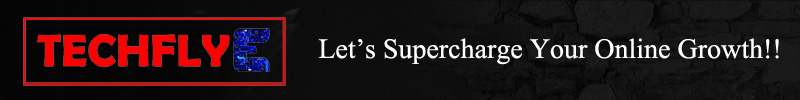It’s important to stay up-to-date with the technology, and upgrading your standard Range Rover infotainment system with this android box upgrade will give you additional functionality on your current Range Rover infotainment system.
Land Rover in control apps does not support Spotify, Waze, google maps or WhatsApp. By upgrading to this Android box, it will allow you to use android tablet features as well as connect your iPhone or Android phone and utilising Apple Car Play or Android Auto.
This system will also allow Apple Car Play/ Android Auto interface for your range rover using a separate USB dongle.
or Models: Compatible Vehicles: Land Rover Freelander 2 (2013-2015) Land Rover Discovery 4 (2012-2016) Land Rover Discovery Sport Dual View (2015+) Range Rover Sport (2013-2017) Range Rover Vogue (2012-2017) Range Rover Evoque (2011-2015) Jaguar XF (2012-2015) Jaguar XJ (2012-2015) This is an Android Box/Most/Decoder/Interface for Land Rover series.
Step by Step
1.Remove the leather panel using a trim fix tool. Be careful not to be too aggressive to damage the panel – remembering to lever out the trim slowly pulling out the panels. Once loose, it will be easy to pull off and set aside.
2.Once open, make a mental note of all the T20 screws placed on each corner of the box in place. Note the actual Android box goes behind the screen. (Best to watch our video).
3.Using a T20 Torx or screwdriver start slowly removing the screws. Slowly remove the screws, remember to place them somewhere safe.
4.The two side buttons on each of the screen are held on by screws at the top and bottom. Remove these too and put the screws somewhere safe.
5.Note: If you want this to fit perfectly with the interior with no wires, remove the trim on the middle of the car using a trim fix tool, to allow the USB wire to be hidden by your armrest.
6.Remove the T20 screws that are connecting the screen.
7.Important steps with wiring, when looking behind the screen,
- Remove the LVDS blue cable from the factory
- Plug the new LDVS to the Android Box that comes with the new car play
- Remove the original Land Rover cable harness, and plug it to the latest Android Box harness.
- Finally, this Android Box harness connects to the screen.
8. Put all the screws back including the leather panel, and it’s ready to go. Plug and play!
To know more about such products, please visit the website https://victorious.shop/